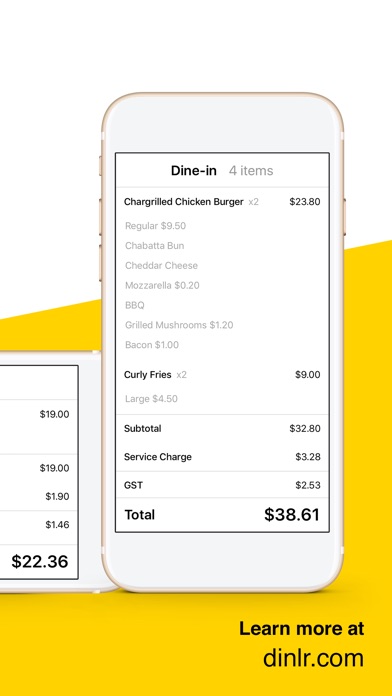send link to app
Dinlr Waiter Display app for iPhone and iPad
4.4 (
3904 ratings )
Business
Productivity
Food & Drink
Developer: Cotton.sg Pte. Ltd.
Free
Current version: 1.1.0, last update: 5 years agoFirst release : 06 Sep 2017
App size: 13.55 Mb
Dinlr Waiter Display is the perfect companion for Dinlr Waiter, offering businesses a customer facing display using a secondary iOS device.
To pair, simply enable Waiter Display from the Displays tab in Dinlr Waiter Settings and enter the four digit access code into the app.
Dinlr Waiter Display is only compatible with Dinlr Waiter, and it require both devices to be on the same Wifi network or have Bluetooth enabled.
If you have any questions, feel free to drop us an email at [email protected]